|
|
|



The marshfarm ComputerTutor
Downloading Tutorial
page 6
Here we are; the folder we made with the Create new folder button and named using copy and paste is now open and ready to receive our download. Now just click on the Save button and.....
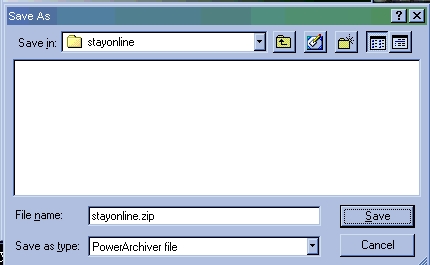
.....the
Download dialog box will appear:
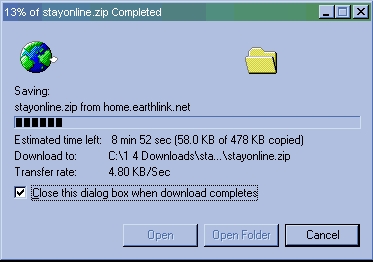
With
the Close this dialog box when download completes box checked
as above it will automatically disappear when the download is
complete. If unchecked it will notify you when the download is
complete. Either way, you can now minimize the dialog so that's it's
out of your way.
More on next page
Back ___________________________________Next
I highly recommend
Lockergnome,
the premier internet newsletter.
Chris Pirillo surfs the Internet so you don't have to! Get
Lockergnome's FREE E-mail Newsletter:
Cool Windows
95/98/NT/2000 Information!
![]()
To
learn why I recommend America
On-line click on the button
above!
This
tutorial not have been possible without PrintKey
2000 by Alfred Bollinger.
http://www.geocities.com/~gigaman
