|
|
|
The marshfarm ComputerTutor
Downloading Tutorial
page 12
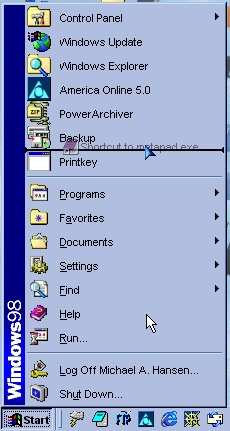 This
is what it will look like dragging the shortcut up onto the start
menu in Windows98. In Windows 95 you'll have to content yourself
with dropping it on the Start button – which puts it on
the Start menu and or dropping it on the Desktop.
This
is what it will look like dragging the shortcut up onto the start
menu in Windows98. In Windows 95 you'll have to content yourself
with dropping it on the Start button – which puts it on
the Start menu and or dropping it on the Desktop.
In either operating system you can put it on the Start menu via Taskbar and Start Menu Properties as well.
Start/Settings/ Taskbar and Start Menu Properties or right click on the Taskbar and choose Properties. You can then click on the Start Menu Programs tab and use either Add or Advanced in Customize Start Menu.
Add is rather tedious as its a 4 or 5 step process with much browsing if you don't type in locations. Advanced just involves a little dragging and dropping.
More on next page
Back ..........................................................................Next
I highly recommend
Lockergnome,the
premier internet newsletter. Chris Pirillo surfs the Internet so
you don't have to! Get
Lockergnome's FREE E-mail Newsletter:
Cool Windows
95/98/NT/2000 Information!
![]()
To
learn why I recommend America
On-line click on the button
above!
This
tutorial not have been possible without PrintKey
2000 by Alfred Bollinger.
http://www.geocities.com/~gigaman



