|
|
|
The marshfarm ComputerTutor
Downloading Tutorial
page 13
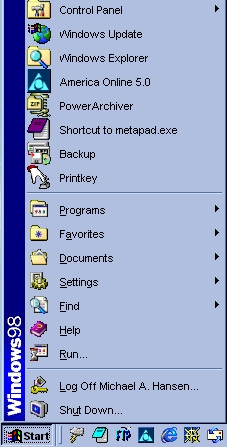 OK!
OK!
We've made a folder to download files into,
made another folder to save them in for possible later use,
downloaded a file off the internet,
unzipped it,
installed it, and
stored it away for later use
A note of CAUTION: if you are at all unsure of the source of a downloaded file always run it through your anti-virus software before you open it. It's not a bad idea to routinely do this with all your downloads. This can generally be done in less than 60 seconds and it could save you 6 to 8 hours of re-installing everything on your computer and the loss of un-replaceable personal data. It should go without saying – but is worth saying yet again – NEVER DOWNLOAD ANYTHING ATTACHED TO E-MAIL FROM SOMEONE YOU DO NOT KNOW PERSONALLY. And as some of the recent e-mail "worms" have taught us, you probably shouldn't open any downloads you weren't expecting , without getting confirmation from the sender, even from people you do know!
I highly recommend
Lockergnome,
the premier internet newsletter.
Chris Pirillo surfs the Internet so you don't have to! Get
Lockergnome's FREE E-mail Newsletter:
Cool Windows
95/98/NT/2000 Information!
![]()
To
learn why I recommend America
On-line click on the button
above!
This
tutorial not have been possible without PrintKey
2000 by Alfred Bollinger.
http://www.geocities.com/~gigaman



